
Message Center
Transforming Ancestry's messaging experience to improve user engagement, collaboration, and family connection through enhanced communication features.
My Role
Sole designer on a team responsible for the message center and all social/collaborative experiences on Ancestry
Team
6 developers, 1 PM, UX Research resources
Timeline
7 months
Tools
Figma, Illustrator, UserZoom, Zoom, Rally
Design Process
This was a long journey involving several teams and a whole lot of compromise.

Ideate
Analyzed popular messaging services like Slack, Messenger, and WhatsApp to envision a greenfield message center for Ancestry
Interview
Research team and myself conducted user interviews to understand current pain points and desired features
Build Features
Expanded on initial designs based on user feedback and research insights
Design System Integration
Final refinements came from working with the design systems team and creating universal components
Opportunity Space


What We Started With
- Bad chat experience
- Confusing indicators
- No file attachment capability
- No archive or delete options
- Forced users to third-party messaging

User Research

User Pain Points
"I write all of my messages in Word and then copy and paste them into Ancestry"
"Usually I take screenshots of the doc and then email the screenshot with a link to my source"
"I wish there was a way to clean up the inbox so I can get rid of the conversations I no longer need"
Research Methods
User Interviews
Conducted in-depth interviews with 15+ active Ancestry users to understand current messaging pain points and desired features.
Competitive Analysis
Analyzed messaging patterns in Slack, Messenger, WhatsApp, and other popular platforms to identify best practices and user expectations.
Usage Analytics
Reviewed existing message center metrics including engagement rates, drop-off points, and user behavior patterns to identify key problem areas.
Co-design Sessions
Facilitated collaborative design sessions with 8 power users to validate concepts and gather feedback on early prototypes and wireframes.
Key Findings
File Sharing
People want to attach and send things they find on Ancestry
Inbox Management
People want to be able to oraganize their inbox
Search Capability
People want more robust search functionality
System Feedback
People need more feedback and clearer indicators from the system
Solutions & Features


Faceted Search
We added faceted search so people could more easily search through full inboxes with lengthy correspondences. Specfically with the ability to search for files and photos since those were identified as vital.
Enhanced User Profiles
Peple complained about the low response rate from cold messages. Thus, we surfaced profile facts like last sign-in date and DNA relationship to help folks gauge likliness of reply.


Archiving
Archiving is an expected function of a messaging service and can also help folks who have an inbox full of unresponded to messages.
Improved Message Composition
People often cited needing to send files that were unsupported by Ancestry Messenger as a reason they used text or email. We added file attachment capabilities and emoji support to make conversations more engaging and functional. We also shrunk the mobile footprint of the input bar so that folks with smaller screen could write longer messages.


Sensetive Message Hiding & Restoration
Sometimes folks get a message that is triggering, and they don't want to see it at the moment, but they think the overall conversation is still valuable. For those situations, we gave people the ability to hide individual messages with the option to restore them later.
Design System Integrations

The goal of the newly founded design system team was to reduce the number of novel components across the platform. Since the message center was the first large sclae redesign after the design system was finalized, we helped create standards.
Secondary Header
Created a universal context-specific action space that users could find consistently across Ancestry.
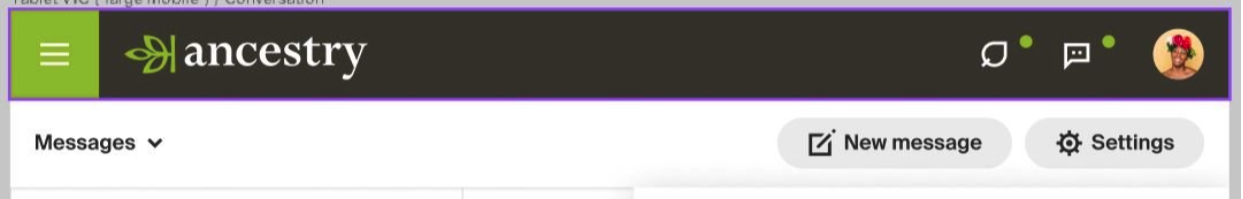

Nested Pages
Created for the Archives and personal inboxes, opening opportunities to nest pages along a breadcrumb path or dissect complex pages.
Threaded Conversations
Designed to work for forums and comments across platform. Allows for better rich text editing and group messaging.
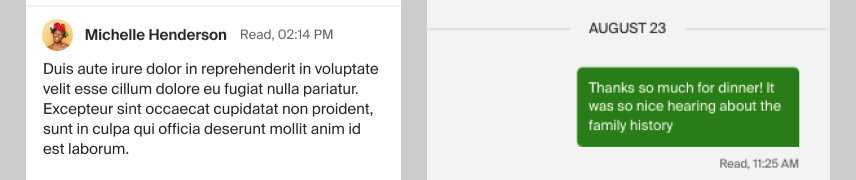
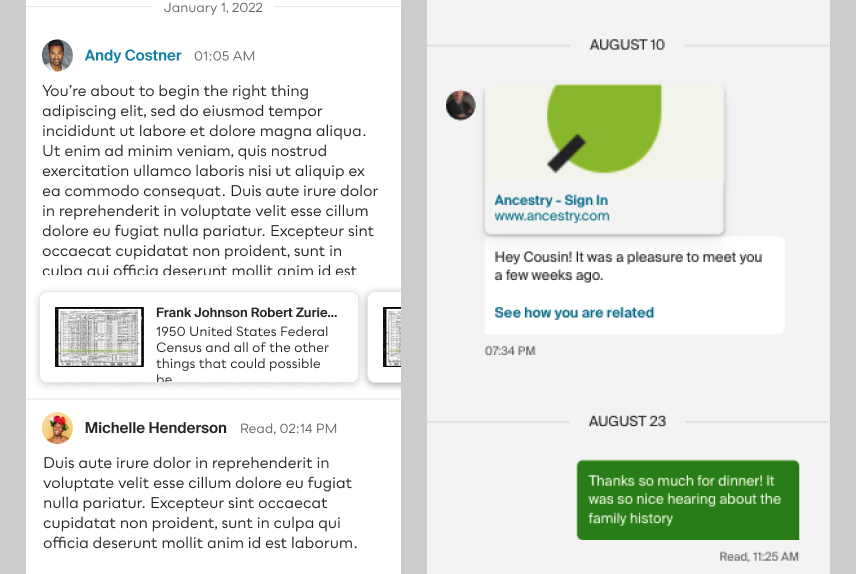
Content Cards
Used site wide where ever content is shared, specifically in the new social share flow.
Final designs
Before

Basic messaging with limited functionality and poor user experience
After

Enhanced messaging with rich features, better navigation, and improved user profiles
Before

Basic conversation list with minimal visual hierarchy
After

Improved conversation previews with better visual design and enhanced functionality
Value delivered
Increased Engagment
More users engaging in conversations within the platform instead of using third party messaging apps
Reduced Churn
Fewer users canceling monthly subscriptions
Power User Satisfaction
Direct feedback from professional genealogists that the features added will make their jobs easier